要在WooCommerce后台订单列表中添加商品名称和数量,您可以尝试以下步骤:
安装插件:首先,确保您的WordPress网站上安装了WooCommerce插件。如果尚未安装,请在WordPress后台中安装并激活WooCommerce。
添加功能:要添加商品名称和数量到订单列表,您可以使用WordPress的功能(functions.php)文件来自定义WooCommerce的订单列表。
使用代码:以下是一个示例代码片段,可用于在订单列表中添加商品名称和数量。将此代码添加到您的主题的functions.php文件中。
function custom_wc_order_column( $columns ) {
$new_columns = array();
foreach ( $columns as $key => $column ) {
$new_columns[ $key ] = $column;
if ( 'order_status' === $key ) {
$new_columns['product_name'] = __( 'Product Name', 'textdomain' );
$new_columns['product_quantity'] = __( 'Product Quantity', 'textdomain' );
}
}
return $new_columns;
}
add_filter( 'manage_editshop_order_columns', 'custom_wc_order_column' );
function custom_wc_order_column_content( $column ) {
global $post;
if ( 'product_name' === $column ) {
$order = wc_get_order( $post>ID );
foreach ( $order>get_items() as $item_id => $item ) {
echo $item>get_name() . '<br>';
}
}
elseif ( 'product_quantity' === $column ) {
$order = wc_get_order( $post>ID );
foreach ( $order>get_items() as $item_id => $item ) {
echo $item>get_quantity() . '<br>';
}
}
}
add_action( 'manage_shop_order_posts_custom_column', 'custom_wc_order_column_content' );这将在订单列表中添加两列,一列显示产品名称,另一列显示产品数量。
请确保根据您的需求进行自定义和样式化。此代码只是一个示例,您可以根据需要进行进一步修改。
请注意,在进行任何更改之前,请务必备份您的网站,以防发生意外情况。如果您不熟悉WordPress的主题开发和编程,建议寻求专业开发人员的帮助,以确保正确实施这些更改。









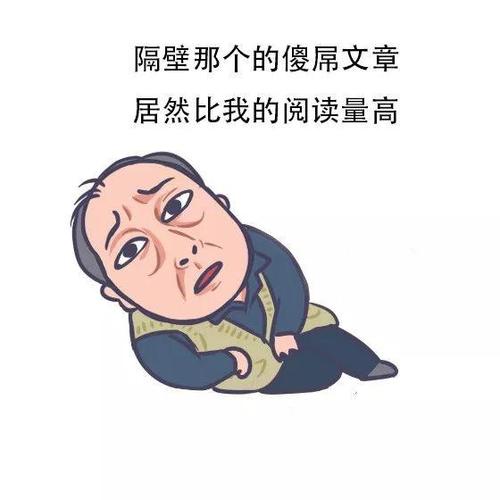









 中午好!记得适当休息。
中午好!记得适当休息。
评论前必须登录!
注册